

- #Bypass a password on a macbook g4 for mac#
- #Bypass a password on a macbook g4 android#
- #Bypass a password on a macbook g4 software#
- #Bypass a password on a macbook g4 download#
- #Bypass a password on a macbook g4 mac#
Good job! You have reset your mac password. When this is done click on the Reset Password button and follow the instructions displayed on the screen Now select the target user (user to reset the password for). Using the the Apple ID approach on boot is typically the easiest for modern Macs. Pick your locked account, type any password and press enter If the password you’re having trouble remembering is a general Mac login or administrator password, you can reset it with these instructions instead. Type your admin name and password when asked Now, from the Users & Groups screen, click on the lock. If the Admin account is listed there, you are good and you can reset user passwords!. It will show you all user accounts on your Mac. Go to System Preferences, pick Users & Groups. However you need access to an admin user account.įollowing steps will guide you through the process of resetting mac password: To put it in simple terms, if you share your Mac with someone (family, friends, loved ones) and they forgot their password, you should be able to reset it for them. If you have set up multiple accounts on your mac, or maybe some other family member has an account on your mac, then you can use this additional account to change the password of your own locked account. Method 3: Change Password from Another Account Video below shows how KON-BOOT bypasses a forgotten macbook password in matter of seconds (click to load video). Congratulations you have now signed in! Your mac password was bypassed!. 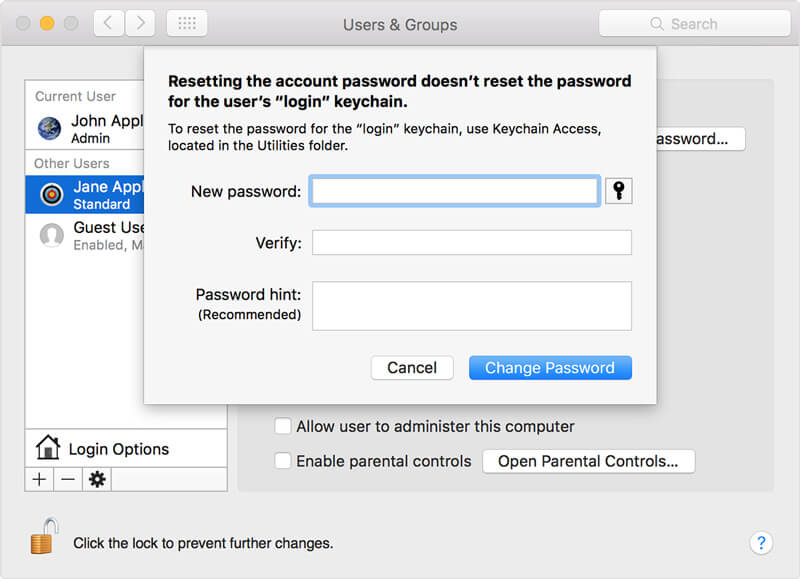

#Bypass a password on a macbook g4 android#
Option 3: Create a Windows password reset disk on an Android phone. Connect the USB flash disk to the Mac and click on Begin burning.
#Bypass a password on a macbook g4 for mac#
Install and launch iSunshare Windows Password Genius for Mac version.
Pick your account, put any password and press enter Option 2: Create a Windows password reset disk on Mac. Follow KON-BOOT instructions displayed on the screen. In the boot menu pick EFI and press ENTER. Boot your locked mac computer, press and hold left OPTION key while booting. Plug in the newly created USB to the locked mac. A security engineer who goes by the name of fG, specialized in Mac security and reverse engineering, has found a way to reset a Mac's. Installation is straight forward, you just run the installer available in the package. There's a way to bypass Apple EFI firmware passwords. #Bypass a password on a macbook g4 download#
Download and install KON-BOOT to USB media (installation needs to be done on Mac or Windows machine that you have access to). Step 5 Type 'Reboot' and press 'Return' when you finish entering the new password for your account. Press 'Return.' Step 4 Enter the new password twice. To use Kon-Boot on mac follow these steps: Type 'passwd username' at the next prompt, replacing 'Username' with the user name whose password you want to change. This tool is capable of letting you sign in your mac in a matter of seconds. No matter how complex was your mac password, for KON-BOOT it doesn't matter at all. KON-BOOT is super unique tool that allows you to bypass mac password without knowing it. #Bypass a password on a macbook g4 software#
Without a software restore disc (for that machine) or an OS X disc, you're without the tools to reset the password anyhow.Method 1: Bypass Mac password with KON-BOOT tool Once you have that disc, you could reset the password, but you may as well just do a clean install and wipe all the previous owners information from the drive. Since you don't have a restore disc or an OS X disc from Apple, you'll need a copy of OS X (someone linked to a place to purchase 10.2 reasonably IIRC). If you’ve assigned your Apple ID to your user. But that's completely besides the point.) Getting locked out of your MacBook after forgetting your password is annoying, but it doesn't mean you have to wipe the machine clean to use it again.

You can only use the restore disc on a machine of the same model. Built-in algorithms can bypass Android’s system password mechanism. Just unlock your Android phone’s screen, never damage your device and need to perform factory reset a device. That software is licensed for use with /just that machine/, which is why the machines come with restore discs instead of OS install discs. The ability to bypass 4 screen lock types including pattern, password, pin & fingerprints., safe and effective. Because it's from Apple, they shipped it with a copy of the OS licensed for use with that machine. Type 'passwd username' at the next prompt, replacing 'Username' with the user name whose password you want to change. I've no idea if you're running the original software or not (If you are, of course it's perfectly legal. Great point Dan K! This is how i purchased the machine, so i dont really know where the software came from, but regardless, if i got it working i would use the software, if i dont get it working, ill just buy a new copy of os x.įrom the sounds of it, you're going to need to buy a new copy of OS X.



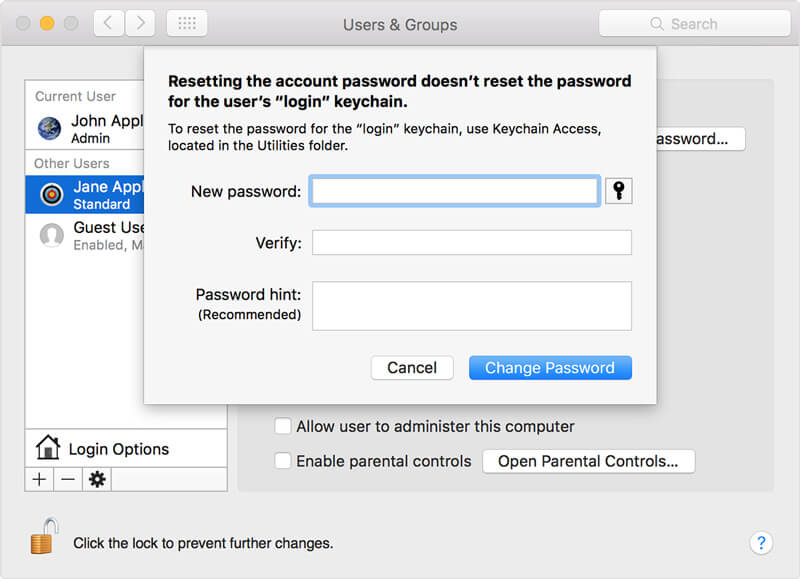




 0 kommentar(er)
0 kommentar(er)
